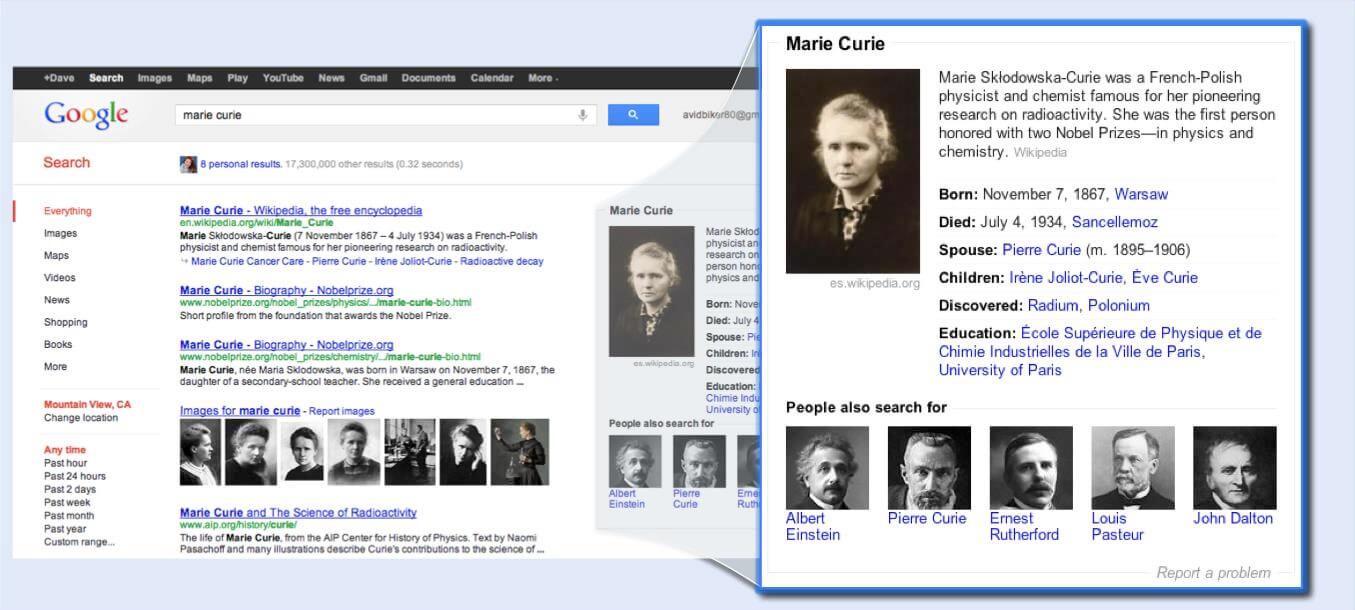Knowledge Graph: An Innovation For Semantic Search
-
Aaron Gray
-
April 27 , 2023
-
4 min read
Google integrated the Knowledge Graph into the SERPs to provide supplemental data about particular people, places, and things. These knowledge panels have become widely used today for various subjects and offer valuable information for users’ queries, especially for specific searches on brands, countries, artists, albums, restaurants, and many more.
What’s It For
The Knowledge Graph was developed to help users discover new information quickly and easily. Before this change, the results pages only displayed pages that matched the keywords that a user typed in the search box. With this SERP-integrated knowledge panel, however, human readers can search for landmarks, cities, sports teams, buildings, celebrities, movies, and artworks, among others, and get relevant information.
There are three significant benefits that Knowledge Graph adds to Google Search:
- Finding the Right Thing With the Knowledge Graph, if you typed in Andromeda, Google differentiates the results between the galaxy, constellation, TV show, Greek mythology character, and Swedish band. The update allows you to choose which category you want and narrow down the results appropriately. Google Search has become more adept at understanding nuances in language and the meaning of words used in queries.
- Getting the Best Summary Now that Google can comprehend your query better, the search engine can pull up relevant content and summarize it into a readable copy directly in the SERPs. It includes critical facts that you may need to learn more about a particular topic. The team determines which information to display based on an aggregate study of what users frequently ask about that subject matter.
- Going Deeper and Broader A significant improvement with the Knowledge Graph is that users can stumble upon unexpected discoveries on their interests. Since the update understands the relationships between topics, you can find new facts or connections on a subject matter that can lead to another line of inquiry.
What Were Its Effects
The Knowledge Graph update may not have been an algorithmic change that directly altered publishers’ rankings on the search engine. However, there were concerns that it would lead to a drop in traffic when it rolled out since results are displayed right at the SERPs; reducing the need for users to click on links with in-depth content.
Google’s head of Search, Amit Singhal, admitted that some websites would experience losses. He also clarified that they want to provide direct answers for the convenience of users and that this was an inevitable part of the search engine’s development.
What It Means for You
The Knowledge Graph has improved search over the years into the more comprehensive panel that is seen today. Brands and local businesses can gain immense benefits in bringing in new customers. You can control what data gets displayed on your brand’s knowledge panel by optimizing your Google My Business or GMB profile.
These are some information that you can provide directly to consumers:
Customer Reviews
Critic Reviews
Operating Hours
Peak Times
Reservation Options
Contact Numbers
Directions
Website Link
Here are a few ways to improve your brand’s Knowledge Graph:
- Acquire Google Reviews Google has its own review system that prioritizes natural feedbacks from legit customers, so don’t even think about having your friends write fake comments. Instead, offer up a small incentive like a discount for customers who look up your brand on the search engine and leave a Google review.
- Work on Your Social Media Presence Social media is an excellent platform to engage with your current customers and reach out to new ones from your target market. Have a posting strategy in place to send out your content regularly as soon as it goes live when it’s still hot and relevant. This tactic works with and complements your SEO campaign.
-
Create Posts Exclusively for Your GMB Profile Google My Business allows you to produce posts to give consumers first-hand information about your brand, products, and services. These articles are vital because you don’t have to rank them with links and keywords since Google immediately displays them when people search for your company.
You can optimize your GMB profile by registering your name, address, and phone number as well as adding three to five category tags, listing your operating hours, adding optimized and eye-catching photos to each post, pinning your location on Google Maps accurately, and actively answering user questions about your brand. - Be Smart about Keywords Google discourages keyword stuffing since it doesn’t provide anything of value to end users. Incorporate search terms you want to rank for in a natural and healthy amount in your GMB profile as well as your official website.