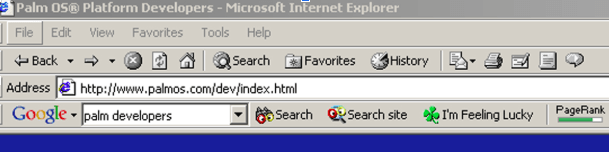Google Toolbar: Where User Convenience Began
-
Aaron Gray
-
April 26 , 2023
-
4 min read
Google started out as a research project by founders Larry Page and Sergey Brin who devised a revolutionary system which took into consideration the relationships among websites instead of focusing on the number of times the search term appeared on a particular page. They measured a page’s relevance by the number of external sites linking back to it; citing it as a source.
In December 2000, the company launched the Google Toolbar, which is a free browser plugin for Windows Explorer that enables users to look for keywords within a page whether a website has its own internal search functionality or not.
What’s It For
In a press release, Page announced that the Google Toolbar grants fast access to the search engine’s best search tools regardless of where a user is on the Internet. Moreover, its powerful feature cuts the time it takes for you to search for information.
The plugin is located above the browser’s tab bar. It features a search box where you can type your query and have information on that particular topic gathered for you in one page without the need to go to Google’s website. Users who log into their Gmail accounts can access their inboxes, saved bookmarks, and web history.
These are the features of the Google Toolbar:
Highlighted Search Terms – You can automatically search words on the web page and find them easily since they’re highlighted with a contrasting color for emphasis.
Web Caching – Users get direct access to Google’s cached version of the page if it has been removed or a link is broken.
Suggested Sites – You can view related web pages for more information on the topic.
PageRank Technology – You can identify web page importance for each site you browse using Google’s ranking system.
Google Sidewiki – Google Sidewiki was rolled out nine years later. It allowed users to make comments on relevance and usefulness on web pages which are visible to all visitors.
My Location – This geolocation service utilizes Wi-Fi access points to pinpoint the toolbar’s location. The search engine then optimizes results based on where the user is situated.
AutoLink – Similar to suggested sites, this feature displays pre-selected websites with supplemental information on a user’s query. It garnered backlash, though, since it redirected users to commercial websites such as Amazon.com and Google Maps.
In 2003, Google added new features such as a pop-up blocker, autofill or autocompletion of web forms, and BlogThis, which allows users to post links to Blogger.com weblogs easily. Further updates that were rolled out included SpellCheck and WordTranslator. The plugin became available for Firefox by 2005.
What Were Its Effects
The release of Google Toolbar marked the company’s emphasis on user experience by focusing on convenience and efficiency. This feature may have played a significant role in cementing the search engine’s status as a reliable and trustworthy index of information.
It’s also highly likely that the plugin affected SEO since it uses PageRank technology to identify the importance of a web page to a user’s query. If the system gives a high score to a website, it will increase the credibility and authority of that domain for a particular topic in a human perspective.
What It Means for You
Since the toolbar is still available for Windows Explorer and Firefox today, you can reach the market that uses these browsers by creating compelling content and ensuring that your posts contain the appropriate keywords so that your site gets top priority on relevant search terms.
Moreover, you can reach a broader set of audiences since the toolbar has a Translate feature which is valuable for businesses that aim to capture international customers. An English word on your page can be translated into various languages which can help boost brand awareness.
These are the advantages of using Google Toolbar today:
Google Services Access – You can gain direct access to Gmail and other Google services such as Drive and YouTube without needing to type in their URLs.
Finding Tool – The plugin can be handy if you’re pressed for time while looking for a specific search term. You can even look up entire paragraphs if you need to.
Content Translation – As mentioned above, the plugin provides the option to translate words or web pages into their language which is convenient for users all over the world.
SpellCheck – A nifty feature of the Google Toolbar is its spell checker which automatically notifies you if there are spelling and grammatical errors in your website and email messages.