Ways To Add Image Links Naturally In Your Content
-
Aaron Gray
- Blogs
-
June 07 , 2019
-
3 min read
Image links are becoming a popular way on gaining backlinks for your link profile and can easily provide the much needed diversity you’re looking for. The problem with image links is not everyone understands how to add them naturally inside content to be able to get the most power from them. So how can you achieve this? This article will give you a quick guide into how to add image links naturally in your content ready for publishing. Let’s take a look.
How To Add Image Links The Right Way

When it comes to adding image links there’s a few things to consider which are:
Positioning and Placement Of The Image
When it comes to placing the image in your guest post, it’s important to add it in the right place for the best effect. Here are some tips:
- Place the image above the fold to ensure it’s first seen by visitors who want to read your guest post.
- Depending on your article you can either add the image to the right side of the text and have the text wrap around the image neatly.
- Make the image align neatly with the text. The top of the image should lined up with the top of the subheading or text it’s next to.
- Another way you can have the image is below the text between two paragraphs if you’ve got a screenshot or image that showcases what you’re trying to say in the paragraph above.
Positioning the image in a good area is essential to make it appealing to viewers.
Credit The Image Naturally
When it comes to adding your backlink you need to make sure the image is credited naturally using appropriate anchors which aren’t forced. Some of the best ways to do this is to use:
- Brand Name
- Keyword
- Naked URL
- Name Of Source
Some examples of this include:
- Brand Name – Photo credit: No BS Marketplace
- Keyword – Image Source: Dofollow vs Nofollow
- Name Of Source – Image Source: Dofollow Link Building vs Nofollow: What’s The Difference
- Naked URL – Photo credit: https://nobs.link/blog/do-follow-link-building-vs-no-follow-whats-the-difference/
Use Images Worth Crediting
To make image link building work, use images which are worth crediting. Don’t use images which are:
- Unprofessional
- Blurry
- Not-interesting
- Dull in colour
Instead use imagery which includes:
- An interesting focal point.
- Bright, colourful and clear to look at.
- Relatable to what you’re post is about.
- Clear screenshots of what you’re trying to explain.
There’s no point building links with mediocre images, always try to make your images stand out to make people want to find out where they’ve come from.
Make Sure The Image Is Yours
In order for image links to work, you need to own the copyright. This means you’ve:
- Taken the photo with your own camera.
- Designed and paid for the image you’re using on your website.
The reason why owning the image is important is because if you credit another person’s image as your own, and they find out about it, you’ll run into trouble.
Conclusion
Building image links are great for enhancing your current link building efforts. Whether you’re a website owner looking to gain more traffic or you’re a business looking to draw people in to buy more from your site, there’s so much potential to building image links. Are you going to give it a go?
Subscribe to Our Blog
Stay up to date with the latest marketing, sales, service tips and news.